If you’ve ever been stuck trying to figure out the best way to connect with family, friends, or coworkers remotely, then you’ve probably heard of Zoom. Over the past few years, it has become a household name, especially during times when staying in touch from afar was the new normal. Today, I’m here to give you a closer look at Zoom Meetings-a tool that aims to make connecting online as easy and natural as possible. Let’s explore what makes Zoom special, and why it might be the perfect app for your virtual meetups.
Overview of Zoom Meetings
Zoom Meetings is a video conferencing and online meeting platform that allows people to communicate through video, audio, and chat. Whether you want to hold a business meeting, catch up with distant relatives, or even attend a virtual yoga class, Zoom offers the tools you need for a smooth and hassle-free experience. It’s popular because it’s easy to use and works on almost any device, including phones, tablets, and computers.
The Usage of Zoom Meetings
Zoom Meetings is used for various purposes, from professional meetings to casual hangouts. It has become a go-to platform for a range of activities:
Noticeable Features of The Usage of Zoom Meetings
- Meeting Scheduling and Calendar Integration: You can easily schedule meetings and sync them with your Google or Microsoft Outlook calendar, ensuring you never miss an important meeting.
- Recording Options: Zoom allows you to record meetings, which can be helpful if you want to revisit discussions or share them with those who couldn’t attend live.
- Security Features: Zoom has added several layers of security, like passwords, waiting rooms, and encryption, to ensure your meetings are safe and secure.
- Screen Sharing: Need to show someone what you’re working on? Zoom’s screen sharing feature makes it easy for you to share your screen, whether it’s a presentation, a document, or even a website.
- Chat Functionality: During a meeting, there’s an integrated chat function that allows participants to send messages, links, and notes. It’s great for sharing resources without interrupting the flow of conversation.
- Virtual Backgrounds: One of the fun features is the ability to use virtual backgrounds, allowing you to add a little flair to your video calls or hide a messy room!
- Breakout Rooms: This feature is ideal for larger meetings or classes. It lets the host split participants into smaller groups for focused discussions before coming back to the main session.
Use Cases of The Usage of Zoom Meetings
- Remote Work: Zoom is widely used by businesses for team meetings, client presentations, and even virtual onboarding of new employees. It makes remote work efficient by bringing people together, no matter where they are.
- Virtual Classes and Learning: Teachers and students use Zoom for virtual classrooms. It’s great for lectures, group discussions, and even one-on-one tutoring sessions.
- Family Gatherings and Social Events: Zoom is perfect for connecting with family and friends. Whether it’s a virtual birthday party, game night, or just catching up, Zoom helps bridge the distance.
- Fitness Classes and Workshops: Instructors can use Zoom to host workout classes or workshops, where participants can follow along live and interact.
Pros and Cons of The Usage of Zoom Meetings
Pros
- Easy to Use: Zoom is designed to be user-friendly. Even if you’re not tech-savvy, getting started with a meeting is straightforward.
- High-Quality Video and Audio: The quality of video and audio makes conversations feel more personal, and you can see and hear everyone clearly.
- Cross-Platform Compatibility: It works on almost any device, which means you can join a meeting from your computer, phone, or tablet.
- Scalable for Different Needs: Whether you’re hosting a one-on-one meeting or a webinar with hundreds of participants, Zoom scales effortlessly to meet your needs.
Cons
- Internet Connection Dependence: Zoom relies on a stable internet connection, and a poor connection can lead to disruptions in audio or video.
- Limited Free Plan: While Zoom’s free plan is generous, it limits group meetings to 40 minutes, which might be inconvenient if you have longer sessions.
- Security Concerns: Though Zoom has improved its security features over time, there have been past instances where “Zoombombing” (uninvited guests joining meetings) was an issue. The new updates have addressed many of these concerns, but users still need to be mindful of security settings.
Where to Download Zoom Meetings?
- Free Zoom Meetings Download: You can download Zoom Meetings for free here.
- Zoom Official Website: Visit Zoom to download Zoom Meetings for your computer.
- App Stores: Available on both Google Play Store and Apple App Store for mobile devices.
- Microsoft Store: If you’re on a Windows device, you can also download Zoom from the Microsoft Store.
Zoom Meetings Alternatives
While Zoom is a popular choice, there are other video conferencing apps that you might want to consider:
- Microsoft Teams: Ideal if you’re already using Microsoft 365, as it integrates well with other Microsoft services. It’s great for team collaboration in addition to meetings.
- Google Meet: A simple and easy-to-use option, especially if you’re already in the Google ecosystem. It’s excellent for quick, no-fuss meetings.
- Skype: Skype remains a good option for small group video calls and is familiar to many users who’ve been using it for years.
Conclusion
Zoom Meetings, offered by Translantech, has become one of the most widely used video conferencing tools, and for good reason. Its ease of use, robust feature set, and reliability make it a top choice for both professional and personal use. Whether you’re working remotely, catching up with loved ones, or hosting a virtual workshop, Zoom makes staying connected straightforward and even enjoyable. Give it a try, and you’ll likely find yourself wondering how you managed without it all this time! Download Zoom Meetings for free here.




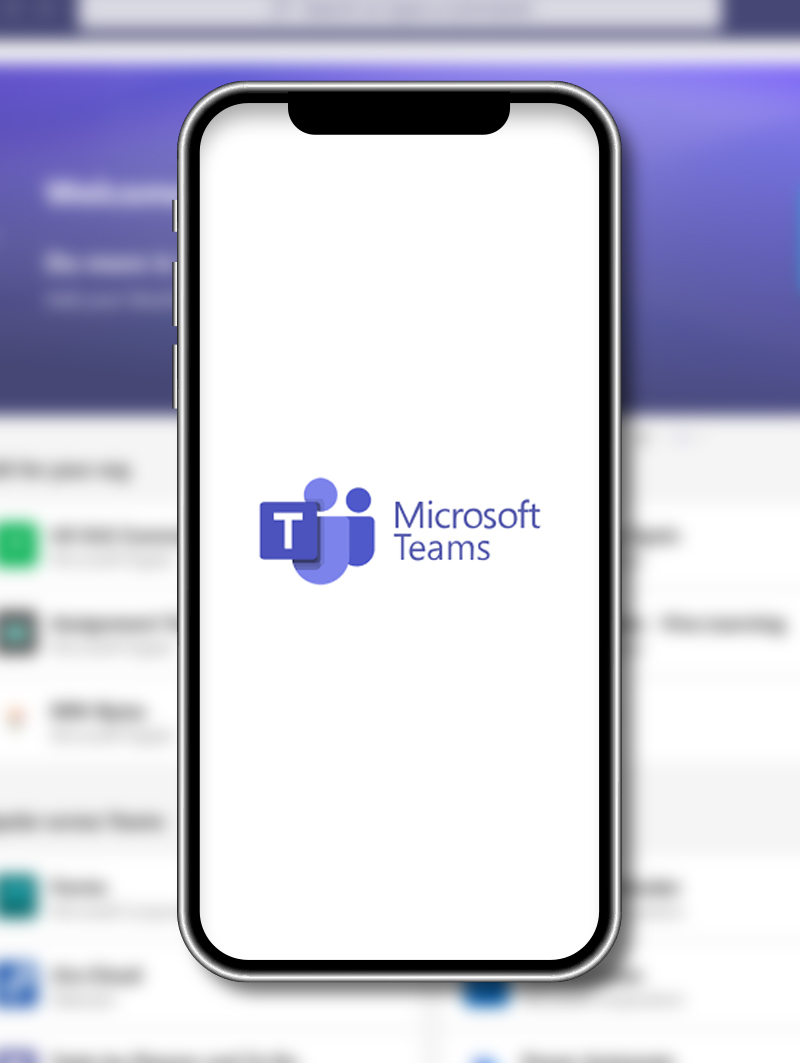
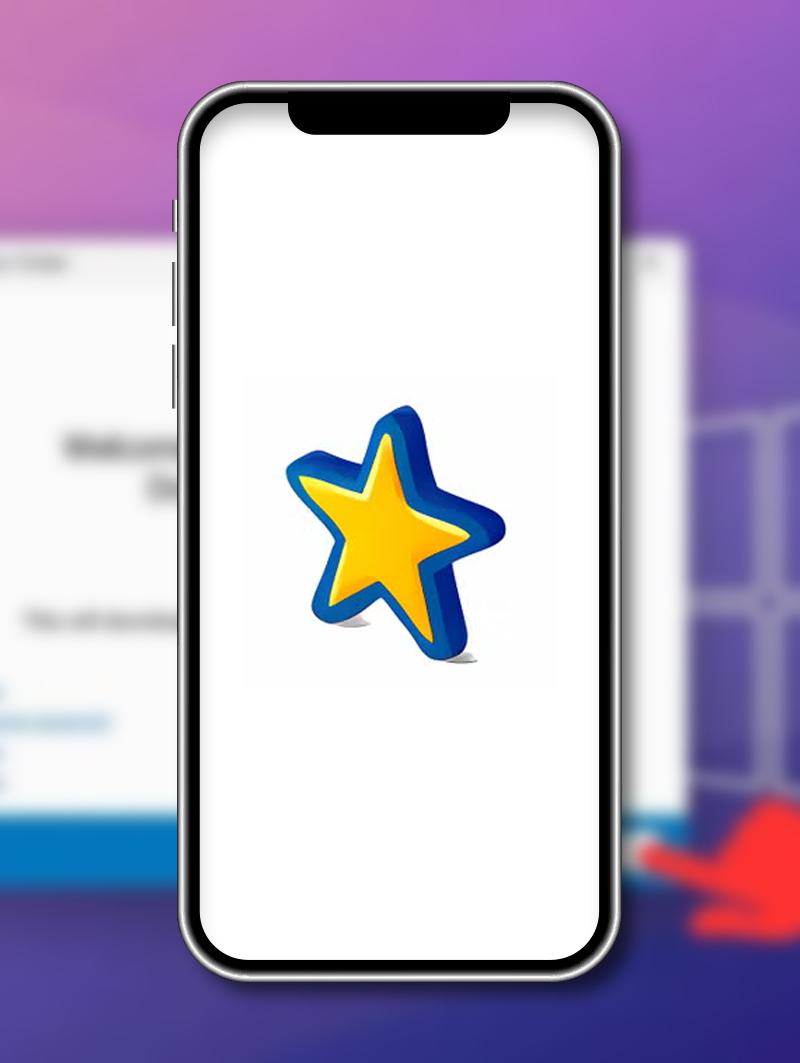

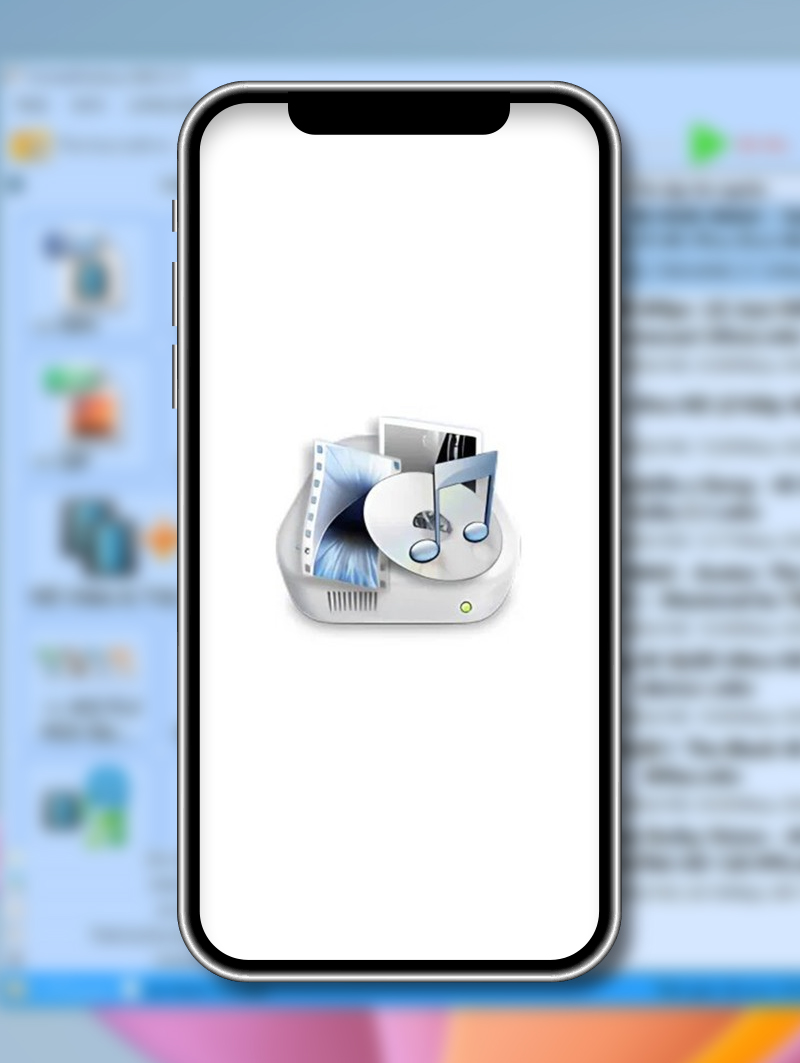
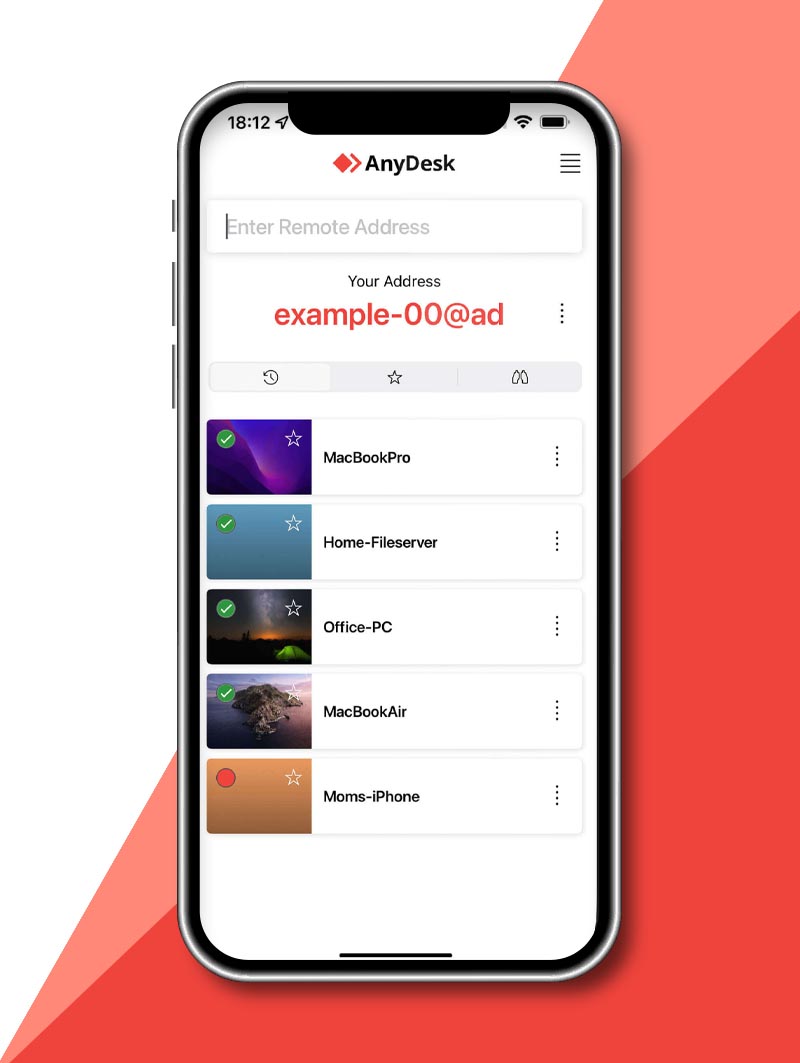


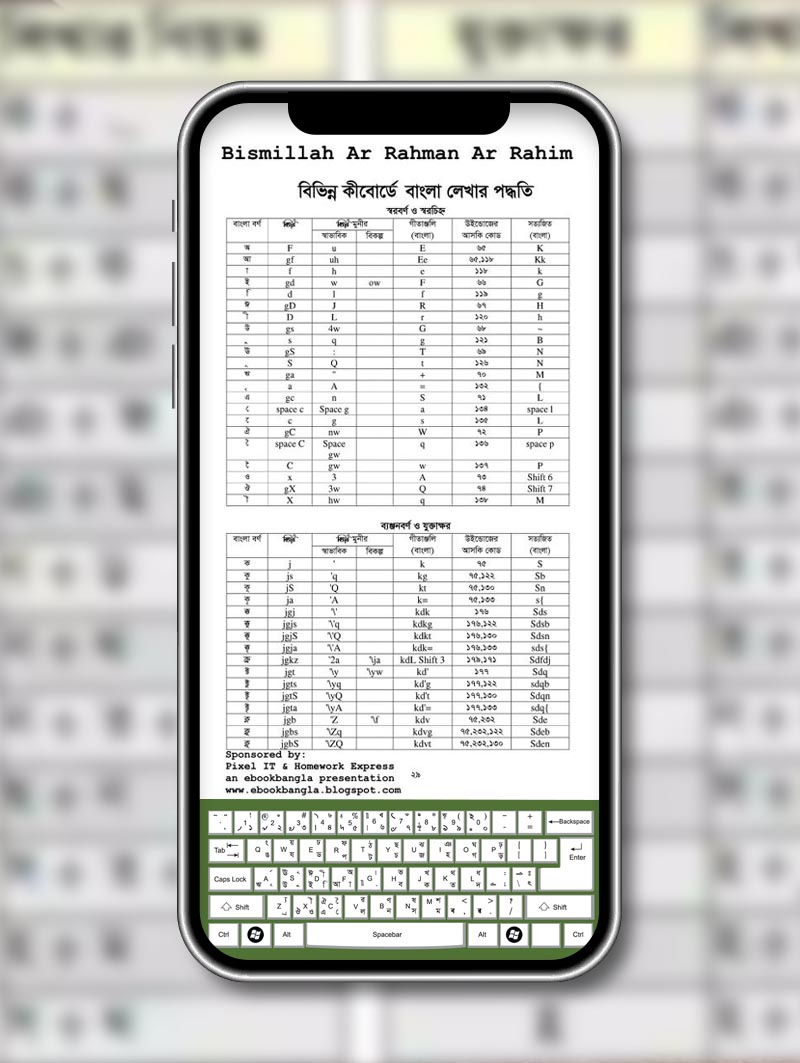
Reviews
There are no reviews yet.