Google Classroom: Make Your Class Virtual and Convenient
In an increasingly digital world, the way we learn and teach has transformed dramatically. If you’re a student, teacher, or even a parent who cares about your child, looking for an easy way to manage classroom tasks online, Google Classroom might be the solution you’ve been searching for. This app makes communication, assignments, and collaboration simple and accessible from anywhere. In this review, we’ll break down how Google Classroom works, what it offers, and why it might be a game-changer for your educational needs.
Overview: What Is Google Classroom?
Google Classroom is a free online learning management system (LMS) developed by Google. It allows teachers to create, distribute, and grade assignments in a streamlined way, all while fostering collaboration and communication with students. As part of the Google Workspace for Education suite, Google Classroom integrates seamlessly with other Google apps like Google Docs, Drive, and Meet, making it an all-in-one platform for both educators and learners.
Elements of Google Classroom
Google Classroom is built around simplicity and ease of use. It consists of several key components:
- Class Creation and Organization: Teachers can easily create classes, organize students into groups, and manage assignments, all from one central dashboard.
- Assignment Management: Teachers can distribute assignments, quizzes, and resources, while students can submit their work digitally.
- Communication Tools: Teachers and students can send announcements, post questions, and engage in discussions within the app.
- Google Workspace Integration: All tools from Google Workspace—such as Google Drive, Docs, and Slides—are integrated, making it easy to create, share, and manage files.
What Is Google Classroom Used for?
Google Classroom is designed to help streamline the learning experience for both teachers and students. Its most common uses include:
- Assignment Distribution and Grading: Teachers can create assignments, quizzes, and tasks, and easily track student submissions. Grades and feedback are managed directly within the app.
- Classroom Communication: Facilitates easy communication between teachers and students, making it simple to ask questions or share important updates.
- Collaboration on Projects: Students can collaborate on group assignments through shared documents and presentations.
- Remote Learning: Google Classroom is an ideal solution for remote or hybrid learning environments, where students need access to learning materials from home.
Noticeable Features of Google Classroom
- Easy Assignment Management: Teachers can create, distribute, and collect assignments effortlessly, with automatic organization by due date or class.
- Instant Feedback: Teachers can leave comments and grades directly on student submissions, providing immediate feedback.
- Google Drive Integration: Each class has its own folder in Google Drive, automatically organizing all documents and assignments in one place.
- Mobile Accessibility: Available on both Android and iOS, students and teachers can access Google Classroom from anywhere.
- Google Meet Integration: Virtual classes and meetings are just a click away with built-in Google Meet support.
Who Should Use Google Classroom?
Google Classroom can be ideal for just anyone with educational purposes, including:
- Teachers: Google Classroom simplifies daily tasks like grading, creating assignments, and sharing resources.
- Students: Google Classroom provides an easy way to track assignments, submit homework, and collaborate with classmates.
- Parents: Google Classroom helps parents stay informed about their children’s assignments and progress.
- Remote Learners: Google Classroom is especially useful for schools adopting online or hybrid learning models.
Pros and Cons of Google Classroom
Pros
- Free to use: Google Classroom is entirely free for schools, teachers, and students, making it accessible for everyone.
- Seamless Google Workspace Integration: Google Classroom connects effortlessly with tools like Google Docs, Slides, and Drive.
- Easy-to-use interface: The simple layout makes Google Classroom easy to navigate for both students and educators.
- Remote learning support: Google Classroom’s features are ideal for remote learning, especially with Google Meet integration.
- Mobile accessibility: The Google Classroom app works across devices, allowing students and teachers to stay connected from anywhere.
Cons
- Limited customization: Compared to some other LMS platforms, Google Classroom has fewer options for customization, particularly in terms of layout and design.
- Dependent on Google ecosystem: While the integration with Google tools is fantastic, it can be limiting for users who rely on non-Google apps.
- Limited advanced features: It lacks some of the advanced features that more comprehensive paid LMS platforms offer.
Where to Download Google Classroom?
You can access Google Classroom from the following platforms:
- Free Google Classroom Download: You can download Google Classroom free here.
- Web: You can directly access Google Classroom via classroom.google.com
- Android: Google Classroom is available on the Google Play Store.
- iOS: Google Classroom is available on the Apple App Store.
Google Classroom Alternatives
If you’re looking for options besides Google Classroom, here are a few alternatives:
- Microsoft Teams for Education: A robust alternative offering deeper integration with Microsoft Office tools.
- Schoology: A more feature-rich platform with advanced customization options for schools.
- Moodle: An open-source LMS that allows for extensive customization and flexibility.
Conclusion
Google Classroom has become an essential tool for educators, students, and parents, providing an easy and accessible way to manage classroom tasks and communication. Its integration with Google’s suite of productivity tools, combined with its user-friendly interface, makes it a fantastic choice for anyone in the education space. Whether you’re a teacher looking to simplify grading or a student seeking a better way to manage assignments, Google Classroom with Translantech is a platform that delivers on its promise of making learning more organized and accessible. Download Google Classroom free here!




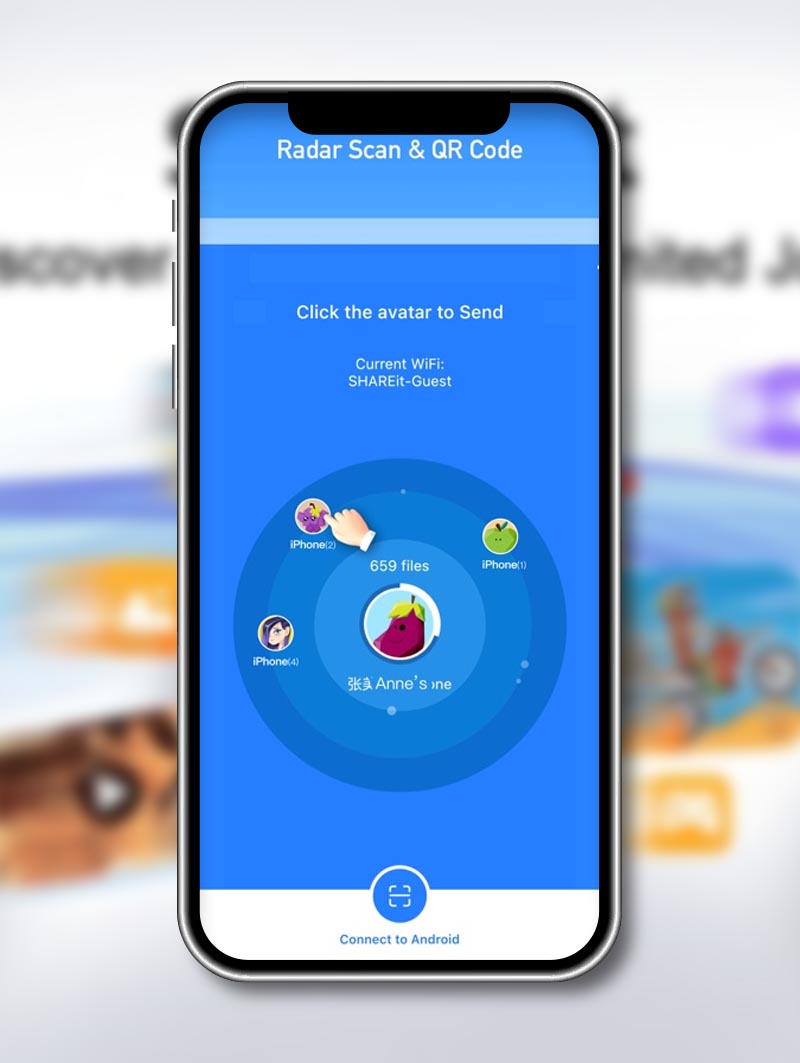

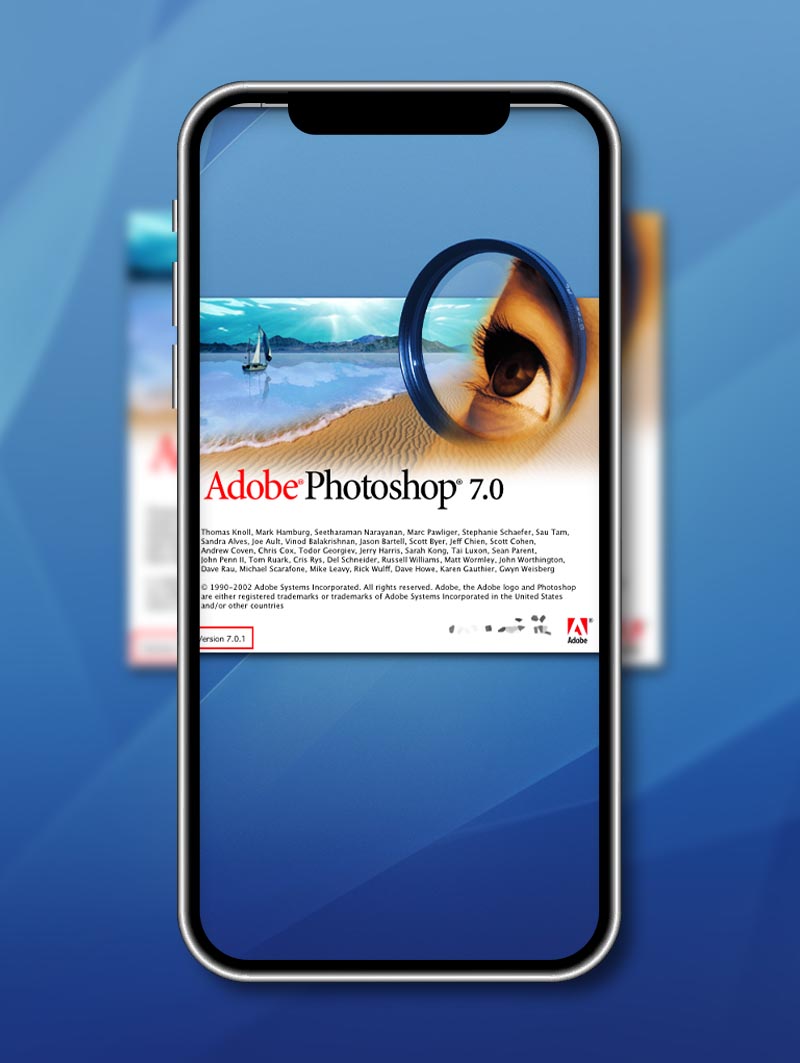
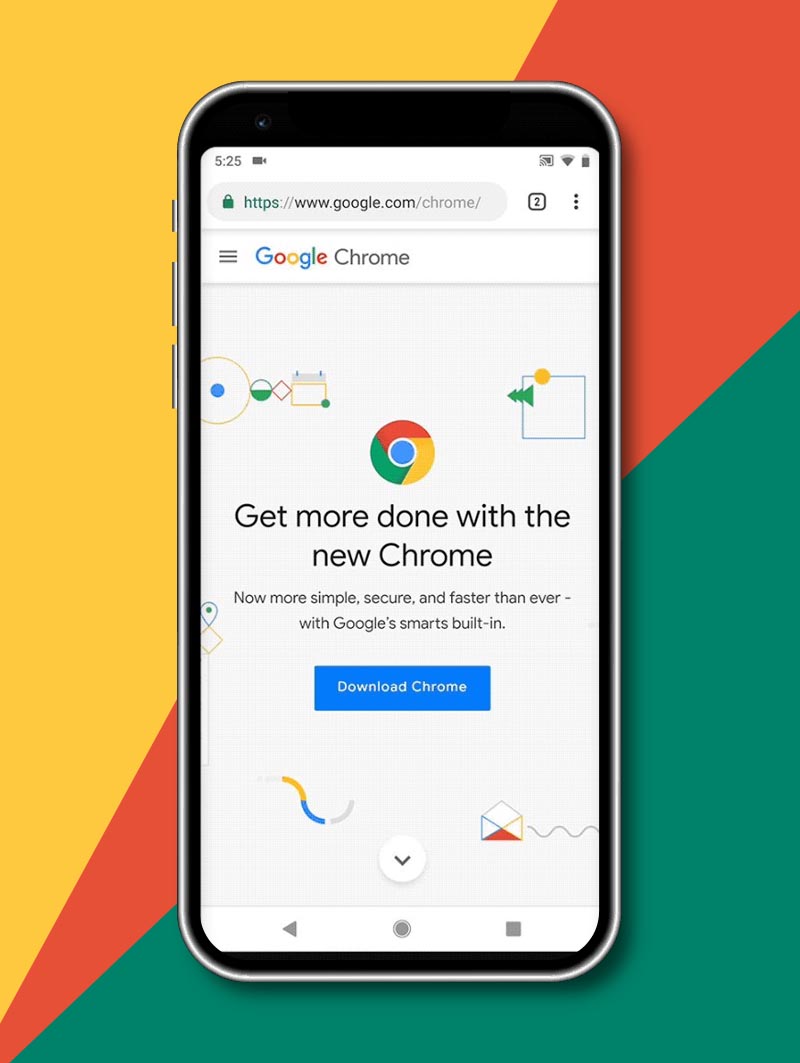

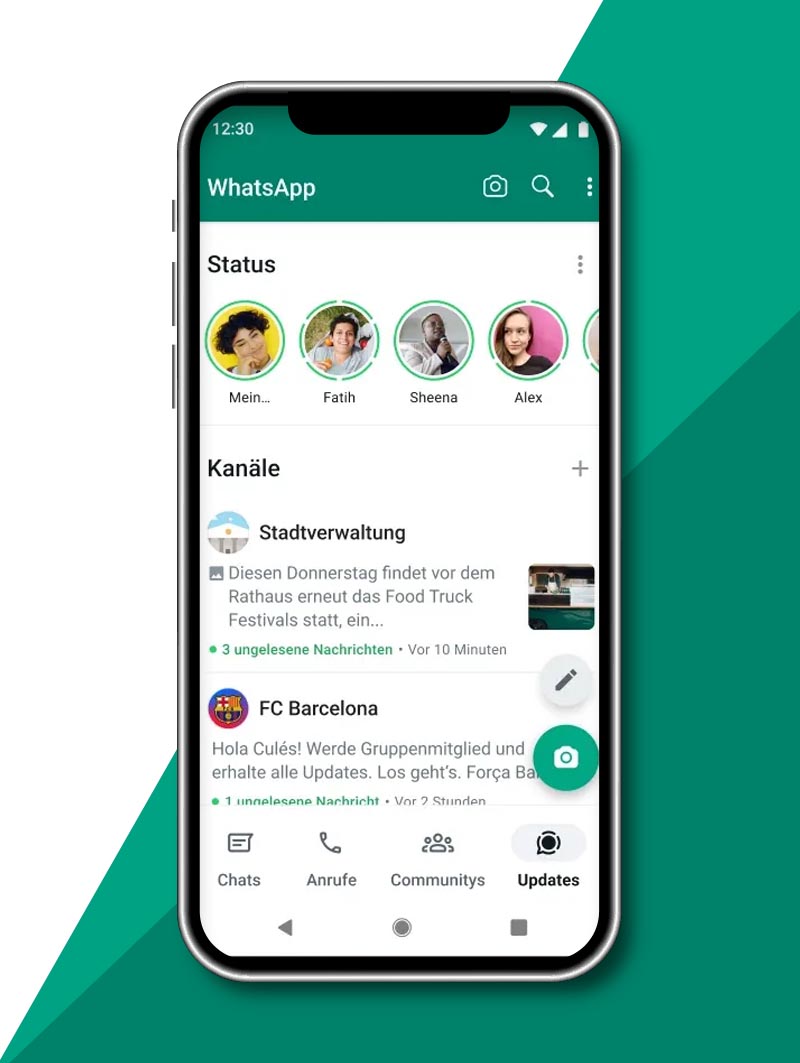
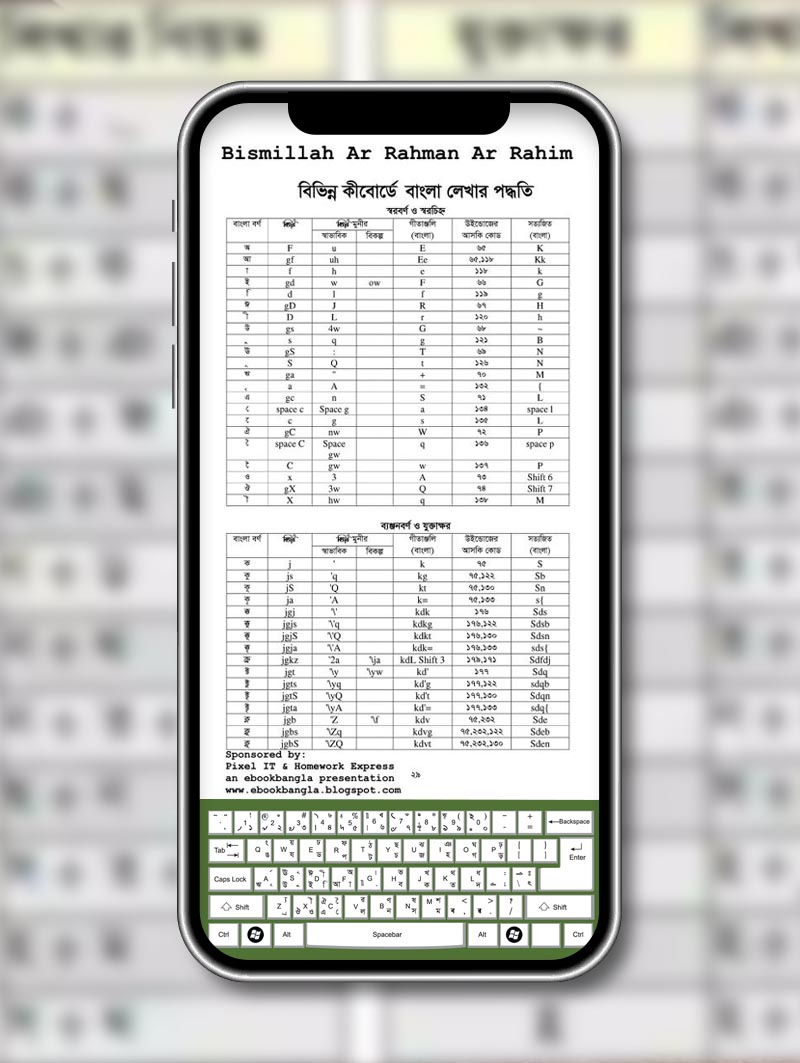
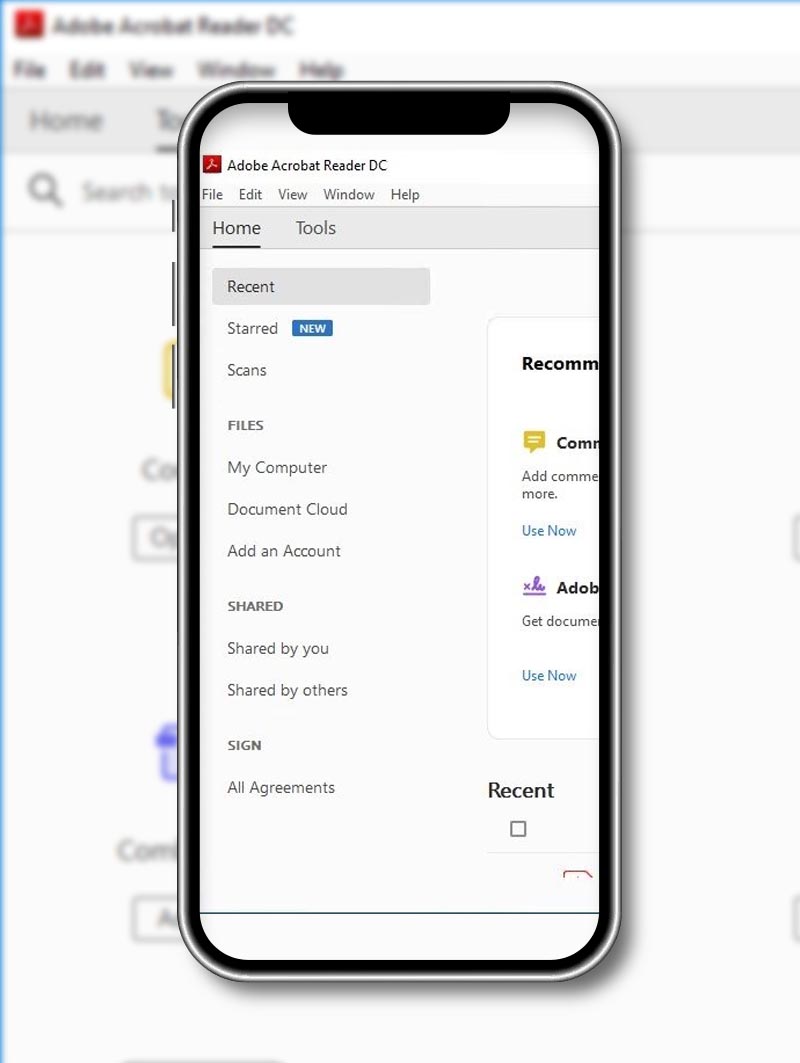
Reviews
There are no reviews yet.