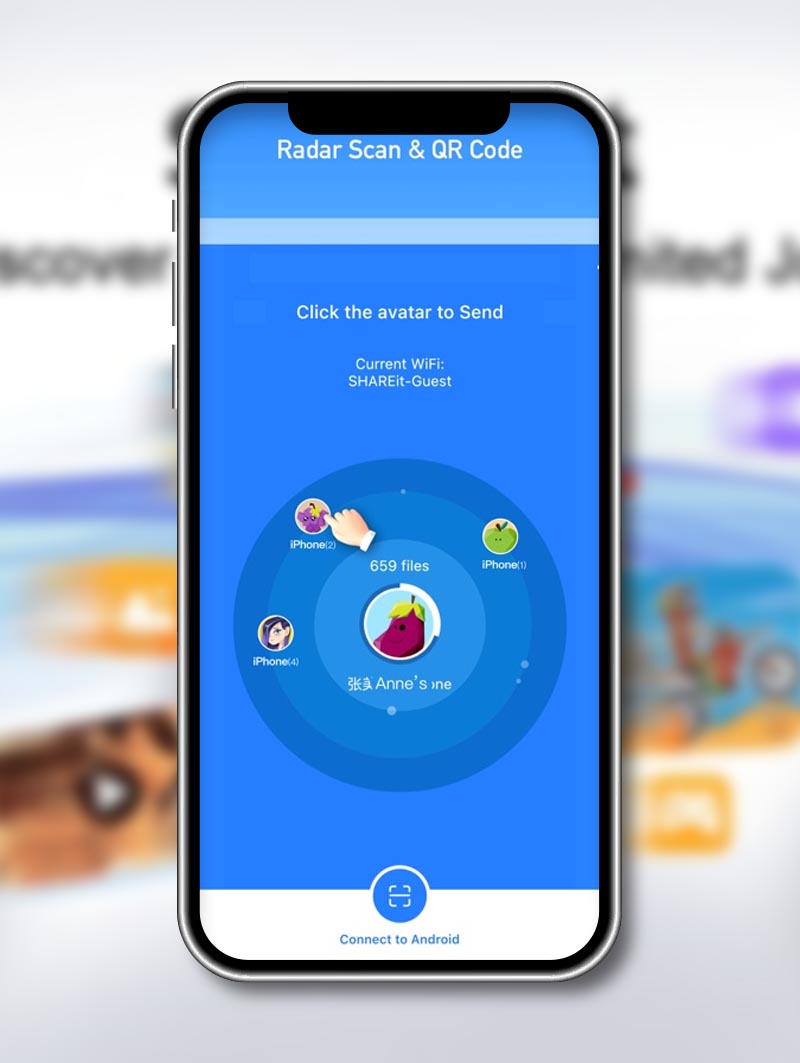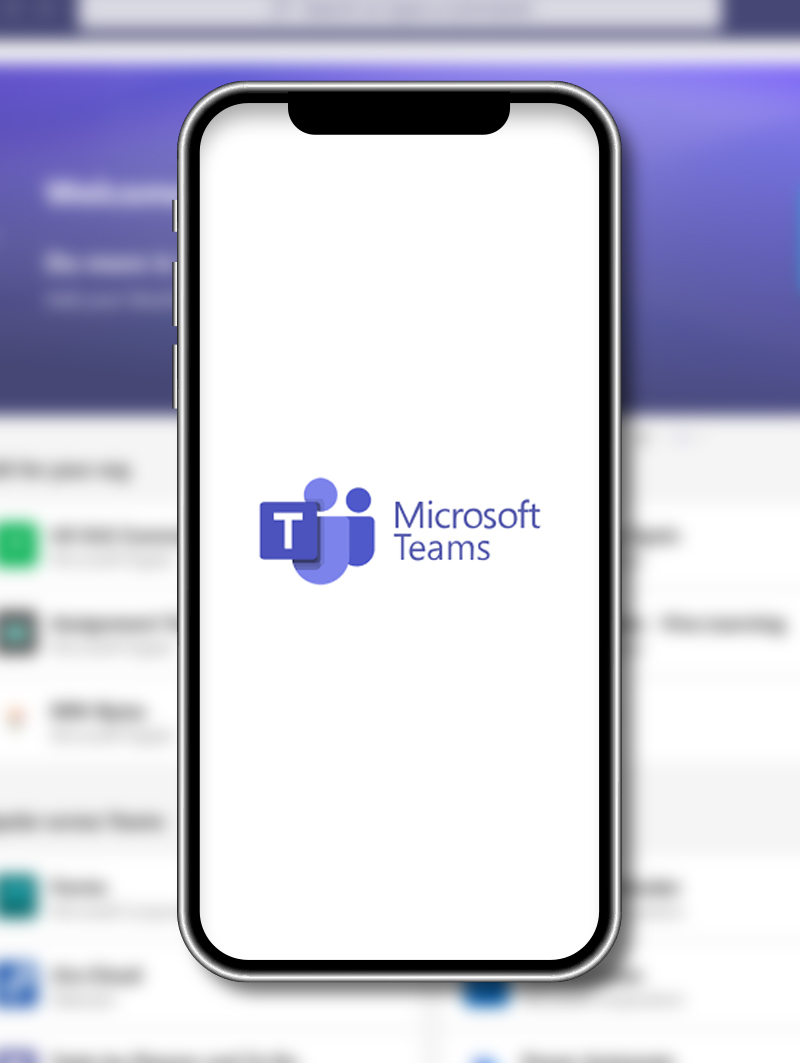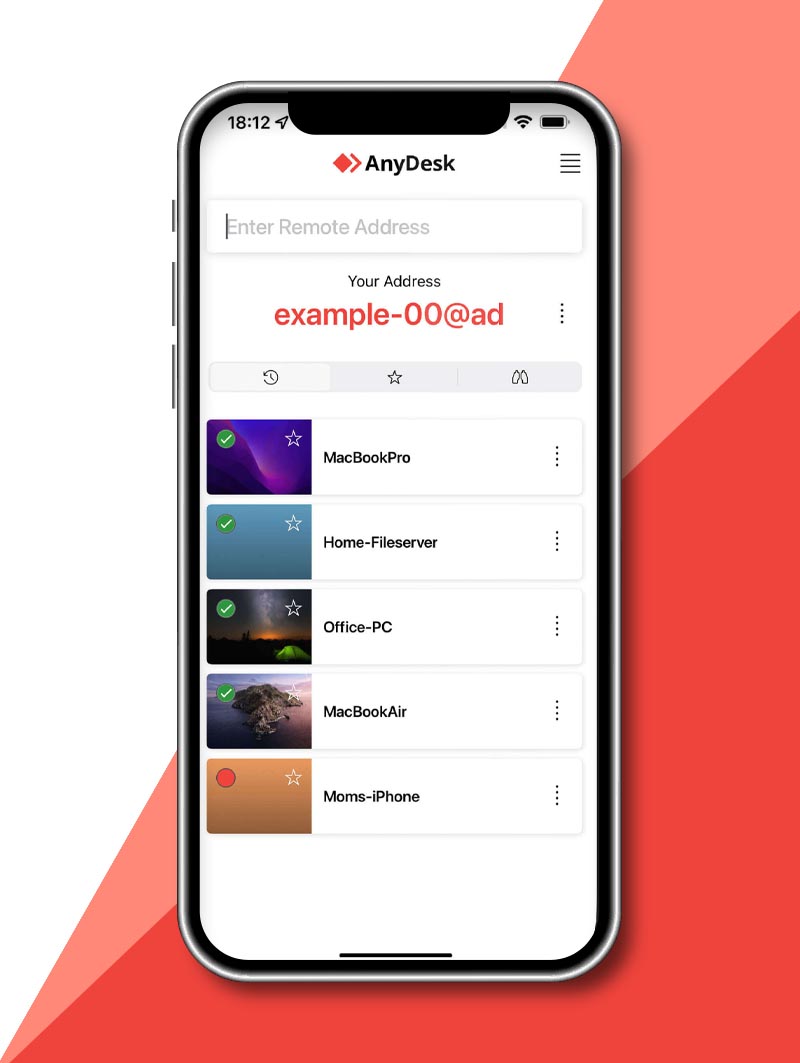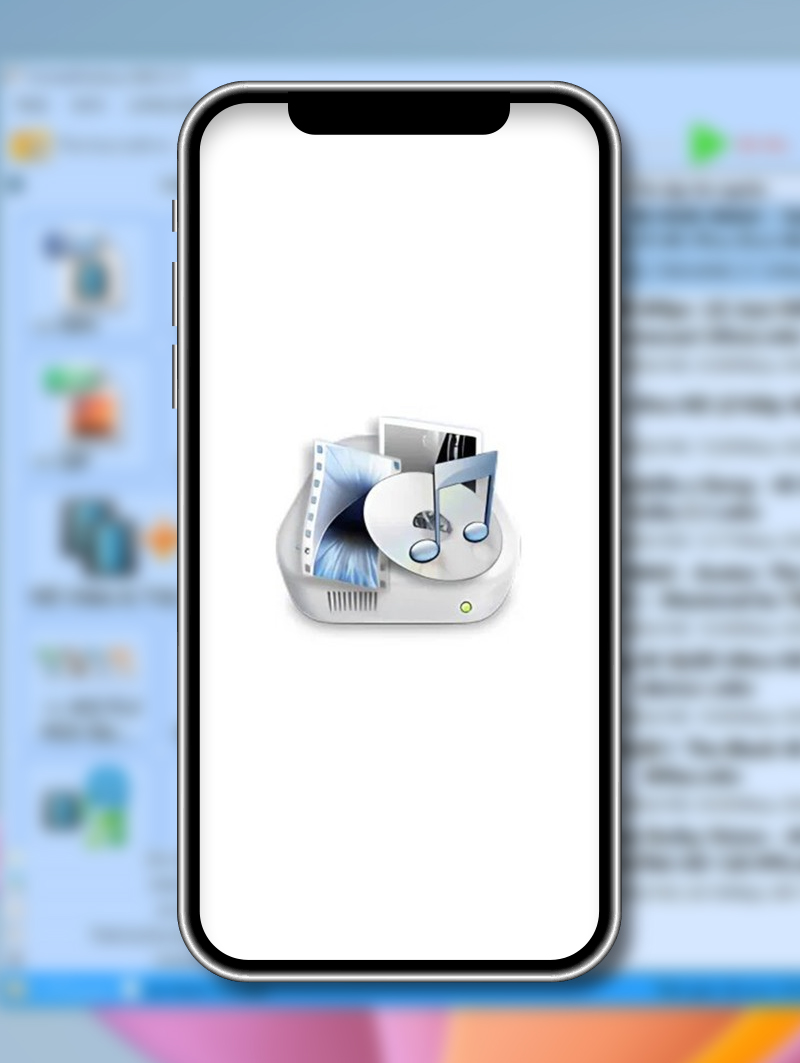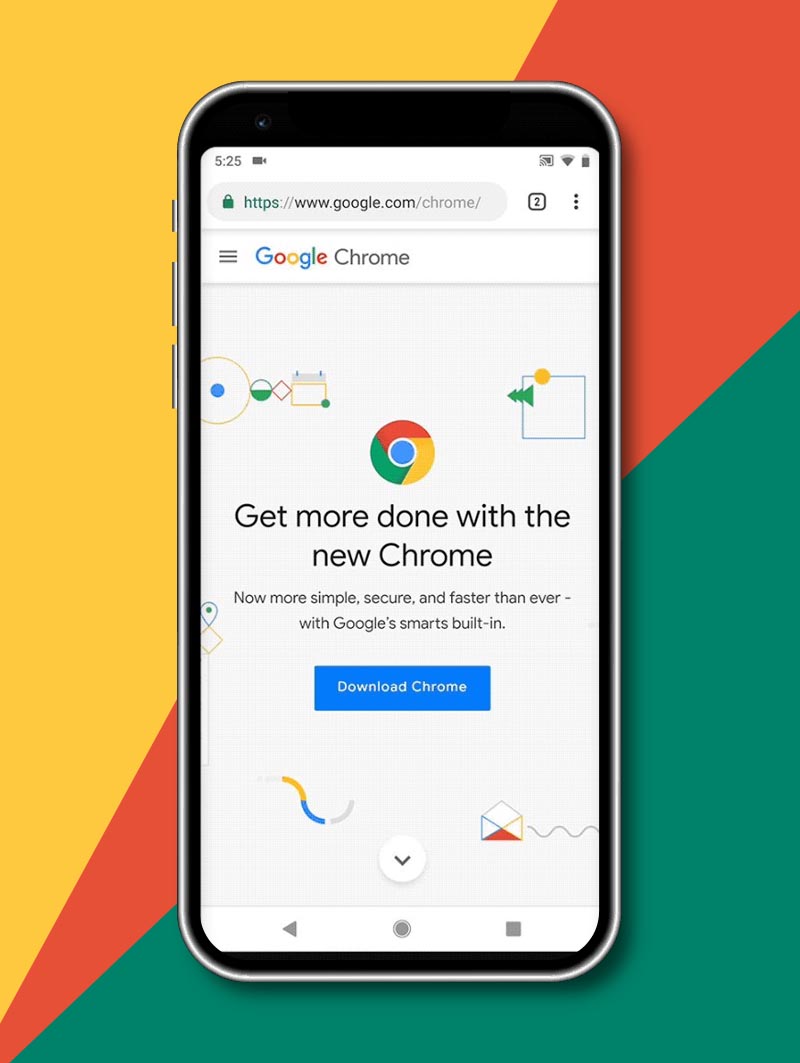If you’re looking for a fast and reliable way to transfer your game data between devices, then SHAREit is a great option to consider. Available on both Android and iOS platforms, it allows users to seamlessly transfer files, progress, and other important data wirelessly. No matter if you’re upgrading your phone or just switching devices, SHAREit ensures that your gaming experience stays uninterrupted.
Overview of SHAREit
At its core, SHAREit isn’t just about file transfers anymore. Sure, it’s still excellent at that—whether you’re sending photos, videos, or even entire apps, SHAREit does it swiftly, wirelessly, and without needing an internet connection. But what really makes SHAREit shine is its multimedia entertainment platform. Not only can you transfer files between smartphones, tablets, and even PCs, but you can also access short videos, stream content, and play games. It’s basically like having a mini-entertainment hub right in your pocket!
SHAREit works on both Android and iOS platforms, and even on Windows. That means whether you’re an Android enthusiast or an Apple fan, SHAREit has got you covered. Plus, the platform’s cross-compatibility makes it super easy to share files between different devices—no fuss, no cables, just smooth transfers.
Initially developed by Lenovo, SHAREit has come a long way. Now operated by Smart Technology Pte. Ltd., a Singapore-based tech company, SHAREit continues to evolve, offering users a more immersive experience with every update. You’re not just downloading an app—you’re diving into a world of possibilities, from file sharing to gaming and streaming, all in one.
Key Features and Functionality
SHAREit is a multifunctional app that goes above and beyond, offering a range of features that make your life easier, whether you’re sharing files, mirroring screens, or even cloning apps.
Blazing-Fast Transfers
SHAREit has made a name for itself with its lightning-fast file transfer speeds. Using a clever combo of Wi-Fi and Bluetooth technology, SHAREit allows you to transfer large files—like high-resolution videos and games—in just a few seconds. Even if you’re sharing files over long distances, SHAREit maintains its speed without needing an active internet connection. It’s like magic, but for your files.
All File Types, All the Time
What can you share with SHAREit? The answer is pretty much everything. From images (JPG, PNG, GIF) to videos (MP4, AVI, MOV), music (MP3, FLAC, WAV), documents (PDF, Word, Excel), and even apps (EXE files for Android), SHAREit supports a wide variety of file formats. No need to worry about compatibility—if it’s a file, SHAREit can handle it.
Seamless Cross-Platform Compatibility
Got an Android phone, but need to send files to a Mac? No problem! SHAREit is available on Android, iOS, Windows, and macOS, making it a dream come true for anyone who’s ever struggled with transferring files between different devices. Whether you’re sending vacation photos from your phone to your laptop or sharing work documents from your tablet to a friend’s phone, SHAREit has your back with seamless cross-platform sharing.
Cool Features Beyond File Transfers
SHAREit doesn’t stop at file sharing—it brings a whole host of extra goodies to the table. For instance, you can clone apps from one Android device to another, which is perfect for those with multiple devices. Want to enjoy your phone’s content on a bigger screen? Use SHAREit screen mirroring feature to display your phone on your TV or projector. And for those moments when you need a fast, hassle-free way to share files, just scan a QR code generated by SHAREit—no need for pairing devices manually. SHAREit even creates personal hotspots so you can share your phone’s internet connection with other devices!
Managing Your Files Like a Pro
Not only does SHAREit make sharing files effortless, but it also helps you organize them. Its built-in file manager keeps all your data in one place, so you can sort, delete, or move your files without needing a separate app.
User Interface and Experience
One of the standout features of SHAREit is its intuitive design. The app sports a clean layout with straightforward navigation, making it easy for even first-time users to dive right in and start transferring files in no time. You won’t find yourself lost in a sea of options—everything is right where you need it. Need to send a photo or video? Just tap on the files you want, and you’re good to go!
SHAREit also automatically detects nearby devices running the app, so connecting with friends or colleagues is as easy as pie. Plus, the app keeps you in the loop with real-time progress indicators, so you always know exactly where your file transfer stands.
But SHAREit isn’t just functional; it’s also visually appealing! The modern design features a pleasant color scheme that prioritizes simplicity and functionality. It’s designed to be easy on the eyes, making your file-sharing experience not only efficient but also enjoyable.
When it comes to performance, SHAREit generally shines, providing smooth and reliable transfers across various devices. Thanks to its efficient file transfer algorithms, the app ensures that your files are sent quickly and effectively. While you might experience the occasional lag or crash, these are usually isolated incidents and don’t significantly impact your overall experience. SHAREit is constantly evolving, with regular updates that fix bugs and enhance performance, so you can count on it to keep improving.
Pros and Cons
Pros
- Fast and efficient file transfer: SHAREit offers lightning-fast speeds for transferring files of all sizes.
- Cross-platform compatibility: The app works seamlessly across various devices and operating systems.
- Easy to use: SHAREit has a user-friendly interface that is simple to navigate.
- Additional features: Beyond file transfer, SHAREit offers features like app cloning, screen mirroring, and QR code sharing.
- No data charges: File transfers using SHAREit are typically free and do not incur data charges.
Cons
- Limited to local networks: SHAREit primarily relies on local network connections (Wi-Fi or Bluetooth) for file transfers. This can be limiting if you need to share files with someone who is not on the same network.
- Dependency on internet connection: While SHAREit can create a personal hotspot, it still requires an internet connection to function. This can be a limitation in areas with poor network coverage.
- Limited to specific devices: SHAREit is primarily designed for smartphones and tablets. While there are versions for Windows and macOS, their functionality may be more limited compared to the mobile apps.
How to Download SHAREit for Free
Ready to experience effortless file sharing with SHAREit? Follow these simple steps to download the app:
- Click the Download Link: Click on the SHAREit download link to download the free app.
- Select Your Platform: Choose the app store that corresponds to your device.
- Wait for Installation: Once the download is complete, the app will automatically install on your device.
- Open SHAREit: Find the SHAREit icon on your home screen or app drawer and tap to open it.
- Set Up and Enjoy: Follow the on-screen prompts to set up the app, and you’re ready to start sharing files!
Conclusion
SHAREit is your ultimate solution for fast, reliable, and user-friendly file sharing across various devices. With its intuitive interface, seamless cross-platform compatibility, and a range of additional features, SHAREit elevates the way you transfer files, stream content, and manage your multimedia. So why wait? Download SHAREit here with Translantech and unlock the power of easy file transfer!